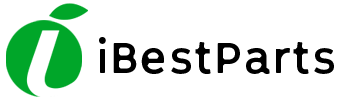Most of our repair shop customers complain that a newly replaced iPhone screen will show with the warning of non-genuine. No matter what types of displays, OEM original new or LCD screen, this warning makes the confusion and awkwardness to their customers. Here we would like to share a technique and a simple trick on how to erase the warning.
The new replaced original new iPhone display screen
The pop-up warning shows that unable to verify this iPhone has a genuine Apple display on the screen no matter the original display or aftermarket display because the iPhone display screen replacement requires the manipulation of Apple authority technicians with Apple’s original parts and tools. There is a touch module on the display flex which contains the iPhone 11 system data. When we connect a new replaced display and power on the phone, the touch module data and the iPhone system cannot match. That’s why the warning pop-up on the screen. We need to replace the touch module to the new display screen. Let’s take steps on it:
1. Tear down the phone and grind new display touch module
1.1 Power off the phone and tear down the original display screen

1.2 Replace the face ID module from the original display to the new iPhone display

1.3 Place the new iPhone display on the table, with the touch module on the upside
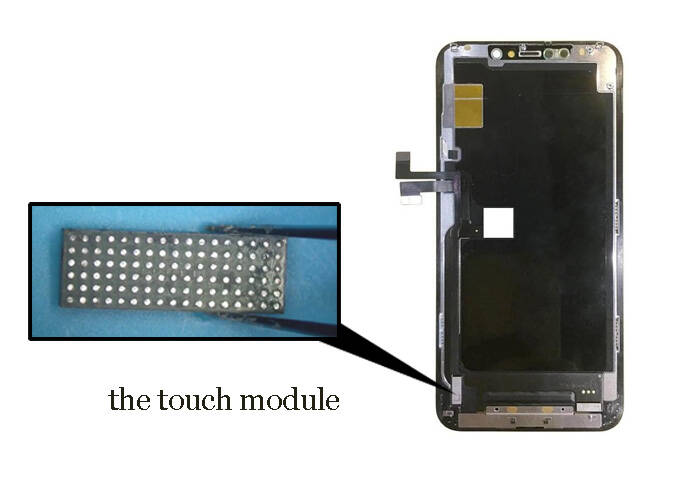
1.4 Use the special machine to grind the module and clear the module after it is completed
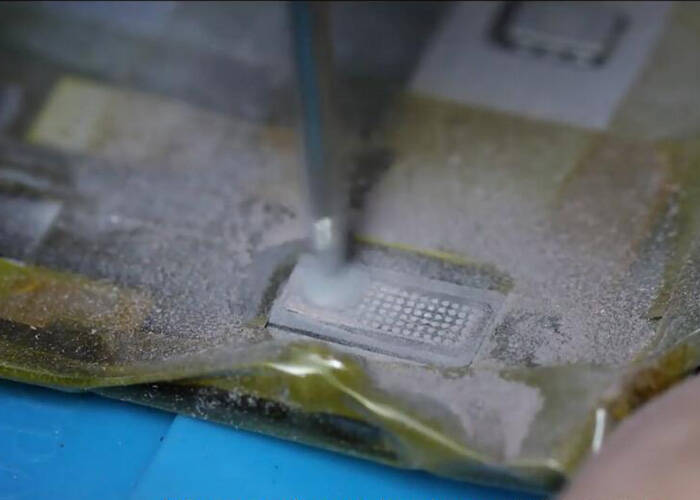
1.5 Clean out the black adhesive from the module with solder flux and solder wick and heat up with hot air gun
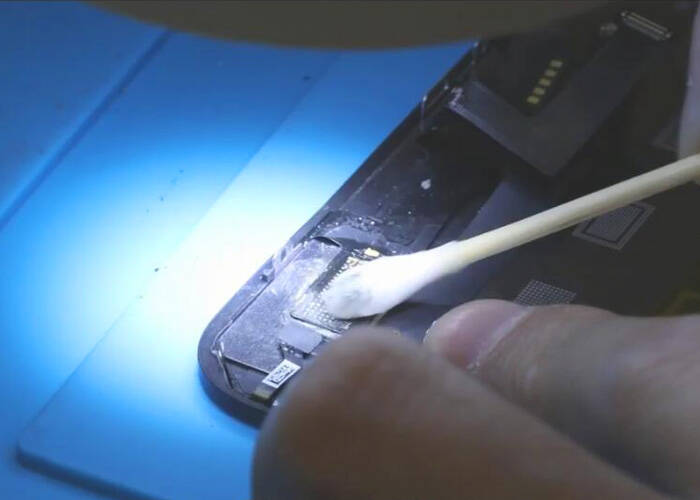
2. Separate the touch module from the original display and solder the module to the new display
2.1 Tear down the touch module from the original display, use hot air gun to blow and steel tool to pry carefully
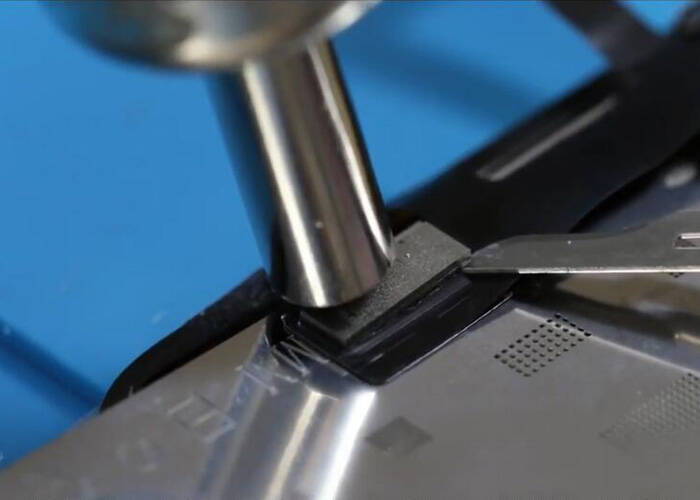
2.2 Clear out the black adhesive on the module, use solder past to reball the touch module by smearing the solder on the stencil and heating with hot air gun blowing
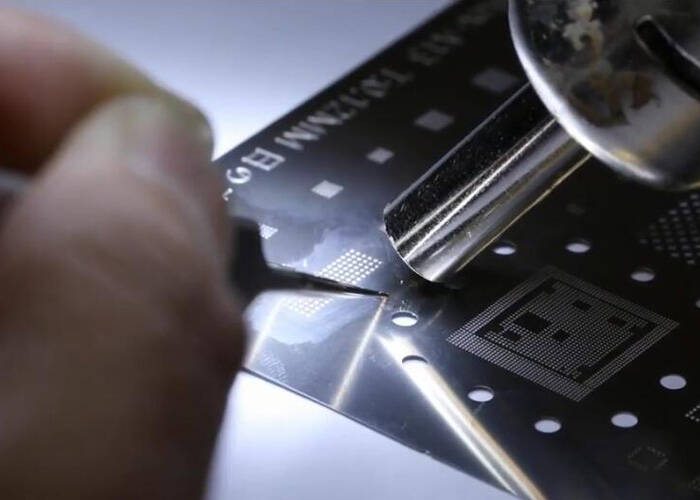
2.3 Solder the module onto the new display, applying some solder flux on the module and heating with hot air gun
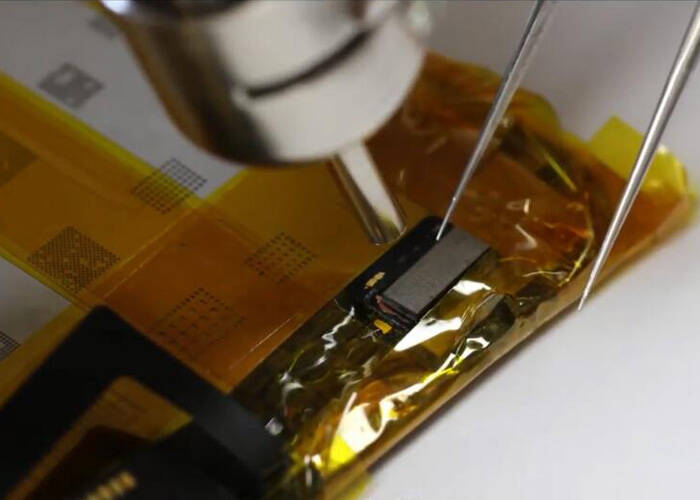
2.4 Connect the display into the iPhone after the touch module is cold down. Test the new display function

2.5 The pop-up non-genuine warning disappear, all the display functions are normal. The whole procedure completed successfully.

The aftermarket iPhone display screen
As to the aftermarket iPhone display, such as iPhone 11 LCD display screen, the touch module is different from the original display. It is impossible to proceed with the same steps above. Anyway, without tearing down the iPhone, there is still a trick we can do to make the pop-up warning disappear on the new display for a month.
1. Switch off Wifi and Bluetooth, turn on the Airplane mode
2. Go to Setting >> Date & Time, adjust the Time Zone to one month later.
3. Power off and then restart the phone, swipe and clear off the warning
4. Go to Setting >> General >> Date & Time to turn on set Automatically
5. Turn off Airplane mode and switch on Wifi and Bluetooth
6. Power off and then restart the iPhone, the pop-up non-genuine warning disappears
As a final notice, in the end, the whole steps on section one are complicated. It is manipulated under the hands of the professional technician. It does not work if we try it on our iPhone without special tools and professional guidance.