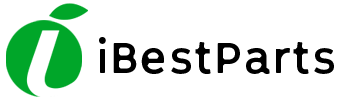Introduction
iOS 13 update has again brought the True Tone missing problem to some iPhone users. Well, some people have worked out a new solution to fix the problem. We will take iPhone XS as an example and show you how to restore True Tone of aftermarket screens step by step.
- Step 1 iPhone XS Aftermarket Screen True Tone Restoration With Original Screen
- Go to Settings>General>About and check the software version of the phone – iOS 13.2. Tap Display & Brightness. We can see that the True Tone has been turned on with the switch being green.
- Replace with a new aftermarket screen.
- Tap Display & Brightness. We can see that the true tone option has vanished. 2 comments
- Step 2
- Now, let’s restore the true tone with the multi-functional programmer.
- First, connect the display extended module with the programmer. Next, connect the original screen with the display extended module.
- Then we need to use the programmer to read data on the original screen.
- Once finished, disconnect the original screen and connect the aftermarket screen with the display extended module.
- This time we use the programmer to write the data to the aftermarket screen. Once finished, disconnect the aftermarket screen. Add a comment
 Share Your Repair SkillsCreate your own step-by-step repair guide. We’ll show you how.Learn How Create Guide
Share Your Repair SkillsCreate your own step-by-step repair guide. We’ll show you how.Learn How Create Guide- Step 3
- Step 4 iPhone XS Aftermarket Screen True Tone Restoration Without Original Screen
- Go to Settings>General>About and check the software version of the phone – iOS 13.2. Continue to tap Display & Brightness. We can see that there is no true tone option.
- Connect the phone to the computer and open the WL assistance software. The cover board number of the phone has been read automatically.
- Continue to power off and disconnect the phone from the computer. Remove the aftermarket screen afterwards. One comment
- Step 5
- Now, let’s restore the true tone without the original screen.
- Connect the aftermarket screen with the display extended module and connect the multi-functional true tone programmer to the computer.
- To restore true tone without the original screen, we need to write the previously read cover board number to the aftermarket screen with the help of the software. One comment
- Step 6
- Now we can assemble the phone and test. Get the aftermarket screen installed and connect the battery. Press the power button to turn on the phone.
- Continue to tap Display & Brightness. We can see that the True Tone has been turned on with the switch being green. The True Tone has been restored back.